The digital age has brought an avalanche of information and tasks, often leaving us feeling overwhelmed and yearning for efficiency. Thankfully, Artificial Intelligence (AI) is stepping up to become our productivity superhero. By automating repetitive tasks, enhancing communication, and offering intelligent insights, AI tools are revolutionizing the way we work. This article dives deep into the top 20 AI productivity tools, categorized based on their strengths:
Best AI Productivity Tools to Supercharge Your Workflow
1. ChatGPT

ChatGPT isn’t just another chatbot. It’s a powerful AI tool fueled by advanced natural language processing (NLP) capabilities, making it a versatile companion for various communication and creative tasks. Let’s delve deeper into what ChatGPT offers:
Features:
- Creative Text Generation: Struggling with writer’s block or brainstorming new ideas? ChatGPT can be your muse! Utilize its text generation features to create poems, code snippets, scripts, musical pieces, email drafts, and even letters in different styles.
- Multilingual Communication: Break down language barriers with ChatGPT’s translation capabilities. It can translate between a growing list of languages, facilitating communication and information access across borders.
- Conversational Interaction: Have a stimulating conversation or ask open-ended questions. ChatGPT can engage in natural language discussions, providing summaries of factual topics or simply offering witty banter.
- Information Retrieval: Need quick answers or research assistance? ChatGPT can access and process information from the real world through Google Search to answer your questions in an informative way.
Pros:
- Versatility: ChatGPT is a one-stop shop for various communication needs, from creative text generation to translation and informative conversation.
- Accessibility: ChatGPT boasts a user-friendly interface, making it easy for anyone to interact with its features, regardless of technical expertise.
- Free to Use (with limitations): Currently, ChatGPT offers a free research preview, allowing you to experiment with its functionalities without any financial commitment.
Cons:
- Limited Control and Accuracy: As a research preview, ChatGPT’s outputs might not always be factually perfect or aligned with your specific needs. Careful evaluation and fact-checking are crucial.
- Evolving Development: Being under research and development, ChatGPT’s functionalities and capabilities might still be evolving.
- Privacy Considerations: As with any AI tool that interacts with real-world information, understanding how ChatGPT handles user data is essential.
Pricing:
ChatGPT is currently free to use during its research preview stage. However, OpenAI, the developers behind ChatGPT, might offer paid plans with advanced features and functionalities in the future.
Best For:
- Content Creators: Generate creative text formats, brainstorm ideas, and overcome writer’s block with ChatGPT’s text generation capabilities.
- Language Learners: Practice conversation and improve your fluency in a new language through interactive dialogues with ChatGPT.
- Students and Researchers: Access information quickly, get summaries of complex topics, and utilize ChatGPT as a research assistant.
- Anyone Seeking Creative Inspiration: Spark new ideas, explore different writing styles, and have stimulating conversations with ChatGPT’s versatile functionalities.
Verdict
ChatGPT stands out as a powerful language model for creative text generation and informative responses. Its ability to adapt to different writing styles makes it a valuable tool for content creators. However, potential biases and lack of transparent pricing require users to be cautious. Overall, ChatGPT offers a glimpse into the future of AI-powered content creation, but further development is needed for wider adoption.
2. Gemini

Gemini is a large language model, like a super-powered search engine that can not only find information but also create text, translate languages, and thoroughly answer your questions. It’s still under development, but it can be a helpful tool for students, researchers, and content creators.
Features:
- Text Generation: Gemini can create different creative text formats, like poems, code, scripts, musical pieces, emails, letters, etc.
- Information Retrieval: It can answer your questions in an informative way, accessing and processing information from the real world through Google Search (keeping its response consistent with search results up to today’s date).
- Translation: It can translate languages, acting as a bridge between communication.
- Summarization: It can condense lengthy text into key points, saving you time.
- Question Answering: It can answer your questions in a comprehensive and informative way, even if they are open-ended, challenging, or strange.
Pros:
- Versatility: Gemini can handle a wide range of tasks, making me a one-stop shop for many information and content creation needs.
- Up-to-Date Knowledge: Its access to real-time information ensures its responses are relevant and reflect current events.
- Scalability: It can handle large amounts of data and complex questions.
- Accessibility: Gemini can be accessed through various interfaces, making it user-friendly.
Cons:
- Limited Real-World Interaction: Gemini cannot directly interact with the physical world, like controlling devices or making purchases.
- Bias: Like any AI model, Gemini may inherit biases from the data It is trained on. It’s important to be aware of this and evaluate its responses critically.
- Creativity Threshold: While Gemini can generate creative text formats, its creativity might not match human levels at this stage.
Pricing:
Gemini offers a free tier to try out its basic functionalities. For a more advanced version, you’ll need a Google One AI Premium subscription. The price depends on your region that includes other benefits like cloud storage. Businesses can use Gemini through Google Cloud’s Vertex AI platform, with a pay-as-you-go pricing model based on usage.
Best For:
- Students and Researchers: It can be a valuable tool for research, summarizing information, and exploring different creative writing prompts.
- Content Creators: It can help with writer’s block, generate ideas, and draft different creative text formats.
- Anyone Seeking Information: It can answer your questions in an informative way, even on complex topics.
Verdict
Overall, Gemini is a free-tiered AI assistant that empowers students, researchers, and creators. It tackles information retrieval, creative writing, and insightful answers, all fueled by up-to-date data. While physical interaction is limited and biases exist, Gemini’s versatility makes it a valuable tool to streamline tasks and ignite creative sparks.
3. Notion AI
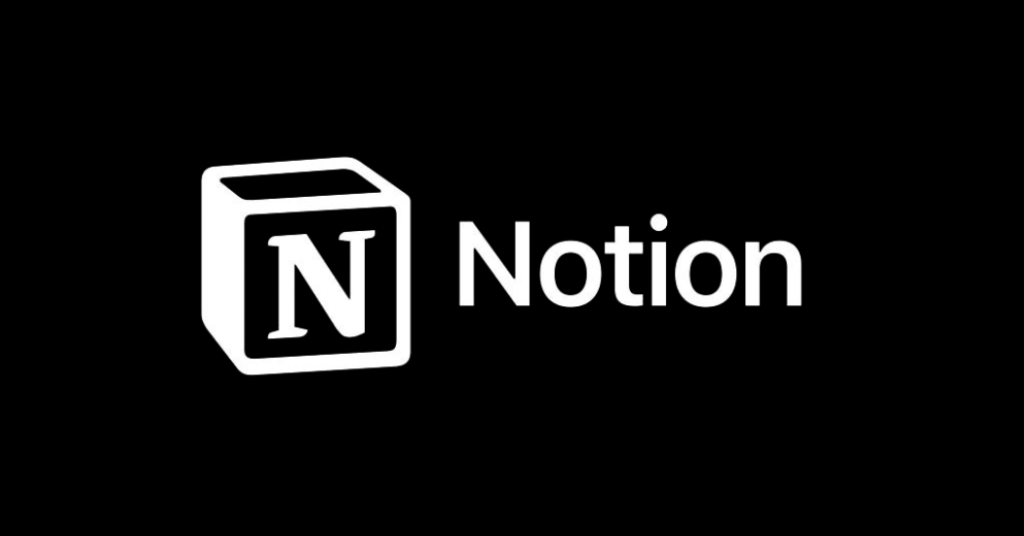
Notion, already a popular all-in-one workspace, takes things a step further with Notion AI. This integrated suite of AI features empowers you to streamline information management, enhance writing, and boost overall productivity. Let’s delve deeper into what Notion AI offers:
Features:
- AI-Powered Q&A System: Ditch endless document searches. Notion AI’s Q&A system allows you to ask natural language questions about the information stored within your Notion workspace. It then intelligently retrieves relevant content from your pages, notes, and databases, saving you valuable time and frustration.
- AI Writing Assistant: Craft clear, concise, and polished documents with ease. Notion AI’s writing assistant analyzes your writing style and suggests improvements for grammar, clarity, and tone. It can also help you rephrase sentences, avoid redundancy, and ensure your writing aligns with your desired style.
- Autofill Tables: Extract data and populate tables with lightning speed. Notion AI can automatically extract relevant data from existing text within your Notion workspace and populate tables you create. This eliminates tedious manual data entry and ensures accuracy in your data organization.
- Smart Summarization: Quickly grasp the key points of lengthy documents and notes. Notion AI can generate concise summaries of your Notion content, highlighting the main takeaways and allowing you to efficiently review large amounts of information.
- Content Suggestions and Brainstorming: Overcome writer’s block and generate new ideas with AI assistance. Notion AI can suggest relevant content snippets, related articles, or even entirely new page ideas based on your existing work, sparking creativity and propelling your projects forward.
Pros:
- Enhanced Information Retrieval: The AI-powered Q&A system makes finding specific information within your Notion workspace effortless, improving knowledge management and accessibility.
- Effortless Writing Improvement: The writing assistant polishes your writing, eliminates grammatical errors, and ensures clarity, boosting the professionalism and effectiveness of your communication.
- Increased Efficiency: Autofill tables and smart summarization features save you time and effort, allowing you to focus on more strategic tasks.
- Improved Creativity and Brainstorming: Content suggestions and AI-powered idea generation help you overcome creative hurdles and spark new approaches to your projects.
Cons:
- Reliance on Accuracy of Underlying Data: The effectiveness of AI features like Q&A and autofill tables depends on the accuracy and organization of your existing Notion content.
- Limited Offline Functionality: While Notion offers some offline capabilities, some AI features might require an internet connection to function optimally.
Pricing:
Notion offers a freemium plan with basic functionalities. Upgrading to paid plans (starting at around $8-$23 per month) unlocks additional features like unlimited guests, larger file upload limits, and advanced collaboration features. Notion AI is currently in an early access phase, and its pricing structure might evolve in the future.
Best For:
- Knowledge Workers: Streamline information management, leverage AI-powered search, and enhance writing for improved knowledge capture and communication.
- Students and Researchers: Organize research materials effectively, utilize AI summaries to grasp complex information quickly, and benefit from the writing assistant for academic assignments.
- Project Teams: Boost collaboration with Notion AI’s features, improve communication through better writing, and brainstorm new ideas together using AI-powered suggestions.
- Anyone Seeking a Smarter Workspace: Notion AI empowers individuals of all backgrounds to work more efficiently, manage information effectively, and unlock new levels of creativity within their Notion workspace.
Verdict
Notion AI seamlessly blends powerful AI features into its workspace, transforming how you manage information. It empowers users to effortlessly summarize research, craft compelling documents with AI-generated suggestions, and automate repetitive tasks. This innovative approach lets you focus on what matters most – working smarter, not harder.
4. ClickUp

ClickUp isn’t your average project management tool. It integrates cutting-edge AI features to automate repetitive tasks and optimize your workflow. Let’s delve deeper into what ClickUp offers:
Features:
- Automated Task Management: Define rules and triggers to automate task creation, assignment, and prioritization. Imagine tasks automatically generating based on email triggers or deadlines shifting based on dependencies. ClickUp’s AI takes care of the mundane, allowing you to focus on strategic planning.
- Intelligent Resource Allocation: ClickUp analyzes your team’s workload and skillsets. Leverage AI to suggest the most suitable team member for a specific task, ensuring optimal resource allocation and project efficiency.
- Smart Communication Triggers: Set up automated notifications and reminders based on task status or deadlines. ClickUp’s AI can even craft personalized messages for team members, keeping everyone on the same page without the need for manual communication overhead.
Pros:
- Reduced Busywork: Automation frees up your team’s time for higher-level thinking and execution. ClickUp handles the repetitive tasks, allowing you to focus on what matters most.
- Improved Project Efficiency: Intelligent resource allocation and automated workflows ensure projects run smoothly and meet deadlines consistently.
- Enhanced Team Collaboration: Smart communication triggers and automated updates keep everyone informed and aligned, fostering better collaboration.
Cons:
- Learning Curve: ClickUp offers a wide range of features, and mastering the AI functionalities might require some initial investment in learning.
- Customization Complexity: Setting up complex automation rules might require some technical expertise within your team.
Pricing:
ClickUp offers a free plan with limited features. Paid plans start at $5 per user per month, with additional features and automation capabilities unlocked in higher tiers.
Best For:
- Agencies and Project-Based Businesses: Automate task management, streamline resource allocation across multiple projects, and ensure seamless team communication.
- Software Development Teams: Utilize AI-powered automation for code reviews, testing, and documentation generation, freeing up developer time for core functionalities.
- Marketing Teams: Automate campaign workflows, schedule social media posts, and leverage AI for content creation assistance.
Verdict:
ClickUp’s AI features are a game-changer for project management. By automating repetitive tasks, intelligently allocating resources, and streamlining communication, ClickUp empowers teams to achieve peak productivity and deliver projects on time and within budget.
5. FlexClip

FlexClip is an online video editing platform designed for users of all experience levels. It boasts a user-friendly interface and a rich library of resources, making it a breeze to create professional-looking videos without a hefty learning curve. Let’s dive into what FlexClip offers:
Features:
- Video Editing: FlexClip provides a drag-and-drop timeline for intuitive video editing. You can trim clips, add transitions, and incorporate various media elements.
- Templates: To jumpstart your creativity, FlexClip offers a vast collection of customizable templates for different video purposes, such as social media posts, presentations, and marketing materials.
- Stock Media Library: Access millions of royalty-free stock videos, photos, and music to enhance your video projects without copyright concerns.
- Text Overlays and Titles: FlexClip allows you to add text overlays, titles, and captions to your videos, making them more informative and engaging.
- Screen Recording: FlexClip’s built-in screen recording tool lets you capture your computer screen, perfect for creating tutorials or video presentations.
- AI-powered Features: FlexClip offers AI-powered tools like auto-subtitle generation, text-to-speech, and text-to-video, streamlining your video editing workflow.
Pros:
- Ease of Use: FlexClip’s user-friendly interface makes it a great option for beginners and casual video editors.
- Rich Resources: The extensive library of templates, stock media, and editing tools empowers you to create high-quality videos.
- Free Trial: FlexClip offers a free plan with basic features, allowing you to experiment before committing.
- Multiple Export Options: Export your finished videos in various formats and resolutions to suit your specific needs.
Cons:
- Limited Features in Free Plan: The free plan restricts export resolution and storage capacity. Upgrading unlocks advanced features and removes limitations.
- Professional Results: Despite its user-friendly interface, FlexClip enables users to produce professional-quality videos suitable for a variety of purposes, including marketing, education, and entertainment.
Pricing:
FlexClip offers a free tier with limited features. Paid plans start at $9.99 and unlock higher-resolution exports, more stock media options, and additional AI editing features.
Best For:
- Social Media Marketers: Create engaging social media video content with FlexClip’s templates and editing tools.
- Educators and Trainers: Develop video presentations, tutorials, and online courses using FlexClip’s screen recording and editing features.
- Small Businesses and Entrepreneurs: Craft promotional videos, product demos, and customer testimonials to elevate your brand image.
- YouTubers and Content Creators: Edit and enhance your video content with FlexClip’s intuitive tools and resources.
Verdict:
FlexClip is a user-friendly and versatile online video editor that empowers users to create professional-looking videos. Its rich resources, coupled with a free trial, make it a compelling option for beginners and experienced creators alike.
6. Reclaim AI

Does your calendar resemble a frantic game of Tetris, with tasks and meetings precariously balanced on the brink of collapse? Reclaim AI swoops in like a benevolent genie, wielding the magic of AI to transform your chaotic schedule into a productivity oasis.
This innovative app delves deep into the labyrinth of your commitments. It analyzes your calendar entries, task lists, and workload with laser focus, then conjures up an optimized schedule that prioritizes both productivity and well-being.
Features:
- Smart Scheduling: Reclaim AI is more than just a glorified calendar assistant. It analyzes your workload, factoring in recurring tasks, focus time needs and even ideal break intervals. This translates to strategically placed meetings that won’t leave you feeling like a drained battery by lunchtime.
- Focus Time Blocks: Say goodbye to the constant ping-pong between tasks! Reclaim AI carves out sacred time slots within your calendar dedicated solely to focused work. Imagine – uninterrupted periods to tackle those complex projects without pesky distractions stealing your focus.
- Habit Integration: Maintaining a healthy work-life balance is key to long-term success. Reclaim AI acts as your personal wellness champion. Schedule those essential self-care activities – that daily jog, meditation session, or even a lunch break with a friend – directly within your calendar. Reclaim AI ensures these vital habits are seamlessly woven into your workday, promoting a balanced and fulfilling routine.
- Buffer Time Management: Buffer zones are the unsung heroes of a stress-free workday. Reclaim AI understands this, automatically inserting buffer time between appointments to account for travel or unforeseen disruptions. This ensures you arrive at meetings feeling composed and ready to tackle the day.
Pros:
- Reduced Work Stress: By strategically scheduling your day and ensuring dedicated focus time, Reclaim AI helps you feel less overwhelmed and more in control, transforming your workday from a battlefield into a serene meadow.
- Enhanced Productivity: Focus blocks and intelligent scheduling ensure you have the time, energy, and mental clarity to tackle important tasks efficiently. Imagine accomplishing more in less time – a dream transformed into reality!
- Work-Life Balance Bliss: Reclaim AI encourages scheduling breaks and integrates those essential personal activities, fostering a healthier and more sustainable work routine. No more burning the candle at both ends – achieve a harmonious work-life balance that fuels your long-term success.
Cons:
- Integration is Key: For Reclaim AI to work its magic, integrating it with your existing calendar platform is essential. This allows for optimal data analysis and the most accurate scheduling suggestions.
- Free Plan Limitations: The free plan offers a taste of Reclaim AI’s power, but for the full genie experience, you’ll need to upgrade. Premium features like focus time blocking and buffer time management require a paid subscription.
Pricing:
Reclaim AI offers a freemium plan with limited features. Paid plans start at a budget-friendly $8 per user per month, unlocking advanced scheduling functionalities and valuable integrations.
Best For:
- Busy Professionals: Reclaim AI helps individuals with overloaded calendars reclaim their time, find space for focused work, breaks, and personal priorities, promoting a work-life balance that fosters long-term success.
- Remote Teams: Optimize team schedules across different time zones, ensure focused work time for individual team members, and reduce unnecessary meetings, fostering a more productive and collaborative work environment.
- Knowledge Workers: Focus time blocking ensures knowledge workers have dedicated time for deep thinking, research, and tackling complex tasks, leading to groundbreaking ideas and impactful results.
Verdict
Reclaim AI transforms your chaotic calendar into a productivity powerhouse. Leveraging AI, it intelligently schedules tasks, meetings, and breaks, ensuring a balanced workday that minimizes stress and maximizes achievement. Embrace Reclaim AI and unlock the secret to a work-life you’ll love.
7. Jasper

Jasper (formerly Jarvis) isn’t your average writing assistant. It’s a full-fledged AI content creation platform designed to supercharge your marketing and communication efforts. Here’s a breakdown of what Jasper offers:
Features:
- Long-Form Content Creation: Jasper goes beyond short snippets. Utilize the “Boss Mode” feature to create long-form content like blog posts, articles, and even scripts. Simply provide a starting point and let Jasper’s AI generate high-quality, engaging content that reflects your brand voice and target audience.
- Content Templates: Stuck on where to start? Jasper offers a library of pre-built templates for various content formats such as product descriptions, social media posts, marketing copy (e.g., headlines, ad copy), and even creative formats like song lyrics and email subject lines.
- Content Improvement: Have existing content you want to refine? Jasper can analyze your writing and suggest improvements for clarity, tone, and SEO optimization. This ensures your content is polished, persuasive, and discoverable in search engines.
- Personalized Content Style: Jasper learns your writing style and brand voice over time. This allows it to generate content that is consistent with your tone and messaging, ensuring a cohesive brand experience for your audience.
Pros:
- Content Creation Speed: Jasper helps you overcome writer’s block and generate high-quality content in a fraction of the time it would take to write from scratch.
- Content Variety: From short social media posts to long-form blog articles, Jasper caters to a wide range of content needs, eliminating the need for multiple tools.
- Improved Content Quality: Jasper’s AI suggestions can enhance your writing by improving clarity, flow, and SEO optimization.
Cons:
- Learning Curve: While user-friendly, mastering Jasper’s full range of features and content templates may require some practice.
- Potential for Repetitive Content: Jasper relies on user input and data to generate content. It’s crucial to provide clear instructions and fact-check the AI’s output to ensure originality.
Pricing:
Jasper offers tiered pricing plans starting at $29 per month, with limitations on word generation and features. Higher tiers unlock unlimited words, access to Boss Mode features, and the ability to customize your brand voice within the AI.
Best For:
- Marketers and Content Creators: Generate compelling marketing copy, social media posts, website content, and even long-form blog articles, all within a single platform.
- Entrepreneurs and Freelancers: Create high-quality content quickly and efficiently, saving valuable time and resources on content creation.
- Agencies and Marketing Teams: Jasper empowers teams to scale content creation, maintain brand consistency, and meet tight deadlines.
Verdict
Jasper’s AI-powered features help you craft everything from social media posts to blog articles, all at scale. This translates to a significant boost for your marketing and communication efforts, allowing you to consistently deliver engaging content that resonates with your audience.
8. Claude.ai

Claude.ai is an advanced AI assistant developed by Anthropic, that aims to be safe, secure, and accurate for various tasks. It provides a range of capabilities, including:
Features:
- Multiple Models: Claude offers a range of models, from the powerful Opus for complex tasks to the speedy Haiku for quick responses.
- Multilingual: Claude can converse and understand tasks in various languages, including Spanish, Japanese, and French.
- Content Creation: It can generate different creative text formats, translate languages, and write different kinds of content.
- Code Generation: Claude can assist programmers by generating code.
- Analysis and Forecasting: Claude can analyze data and make predictions.
Pros:
- High Performance: Claude, especially the Opus model, is known for its exceptional performance on complex tasks.
- Safety and Security: Anthropic prioritizes safety and security in Claude’s development.
- Versatility: Claude offers a wide range of capabilities, making it a valuable tool for various purposes.
Cons:
- Limited Access: Currently, access to Claude’s full potential is limited. The Anthropic API is in closed beta, and using Amazon Bedrock comes with on-demand pricing.
- Newcomer: Compared to established AI assistants, Claude is a new player, and its long-term reliability is yet to be fully proven.
Pricing:
You can experiment with its free plan but expect limitations on the number of interactions you can have per day. The paid plan (Claude Pro: $20 per month) unlocks the full potential of Claude.ai. Claude.ai also offers access through the Anthropic API or Amazon Web Services (AWS) Bedrock for developers. These options have a pay-as-you-go structure based on the amount of text processed (typically priced per thousand “tokens”).
Best For:
- Developers: Claude’s code generation and ability to handle complex tasks can be valuable for programmers.
- Content Creators: Content creators can leverage Claude’s writing capabilities to generate ideas or streamline workflows.
- Businesses: Businesses looking for an AI assistant for data analysis, forecasting, or creative tasks might find Claude useful.
Verdict:
Claude.ai is a promising AI assistant with impressive capabilities, particularly its powerful Opus model. However, limited access and being a relatively new player in the field are factors to consider. If you’re a developer, content creator, or business requiring an advanced AI tool and are comfortable with on-demand pricing, Claude.ai is worth exploring.
9. Otter.ai

Struggling to keep up with note-taking during meetings? Otter.ai comes to the rescue! This innovative tool utilizes AI to transcribe conversations in real-time, freeing you to actively participate and capture key details with ease. Here’s a closer look at what Otter.ai offers:
Features:
- Real-Time Transcription: Focus on the conversation, not note-taking. Otter.ai transcribes everything spoken in the meeting with impressive accuracy, allowing you to stay engaged and capture important points.
- Speaker Identification and Highlighting: No more confusion about who said what. Otter.ai automatically identifies different speakers and highlights their contributions within the transcript. This makes it easy to track the conversation flow and pinpoint specific individuals’ comments.
- Keyword Identification: Otter.ai goes beyond basic transcription. It can identify and highlight important keywords within the conversation, allowing you to quickly locate crucial information later. You can even customize keywords based on your specific meeting agendas or areas of focus.
- Search Functionality: Finding specific details after the meeting is a breeze. Otter.ai’s powerful search functionality allows you to search the transcribed text by keywords, speaker names, or even timestamps. This eliminates the need to scan through lengthy notes, saving you valuable time.
- Cloud Storage and Integration: Keep your meeting transcripts safe and accessible. Otter.ai offers cloud storage for all your recordings and transcripts. It also integrates seamlessly with popular calendar platforms and project management tools, allowing for easy access and organization of meeting information.
Pros:
- Increased Focus and Productivity: By eliminating the need for extensive note-taking, Otter.ai allows you to fully participate in meetings and retain more information.
- Improved Accuracy and Recall: AI-powered transcription ensures better accuracy and completeness compared to traditional note-taking methods.
- Enhanced Collaboration: Easily share meeting transcripts with colleagues for improved team communication and follow-up.
- Accessibility and Search: Cloud storage and powerful search functionality make it easy to access and reference meeting details whenever needed.
Cons:
- Background Noise Dependence: Accuracy might be affected by background noise or heavy accents in the meeting environment.
- Free Plan Limitations: The free plan offers limited recording and storage duration. Paid plans unlock extended recording times and advanced features.
Pricing:
Otter.ai offers a free plan with basic features and limited recording time. Paid plans start at $8 per month, unlocking extended recording durations, speaker diarization (advanced speaker identification), and cloud storage capacity.
Best For:
- Busy Professionals: Stay focused in meetings while capturing key details for later reference.
- Remote Teams: Ensure clear communication and collaboration across different time zones with accurate meeting transcripts.
- Students and Researchers: Capture lectures, interviews, and presentations verbatim for improved learning and research efficiency.
- Anyone Who Needs to Accurately Recall Meeting Details: Otter.ai empowers you to ditch the notepad and focus on the conversation, confident that all important information is captured and easily accessible.
Verdict:
Otter.ai is a strong choice for anyone who needs an accurate and easy-to-use AI-powered transcription tool. It excels at capturing conversations and meetings, with features like speaker identification and vocabulary building. However, for advanced editing or heavy customization, other options might be more suitable.
10. Fireflies.ai

Fireflies.ai goes beyond simple transcription; it’s an AI powerhouse that unlocks the true potential of your meetings. Let’s delve deeper into what Fireflies.ai offers to elevate your meeting experience:
Features:
- AI-Powered Transcription: Fireflies.ai leverages advanced AI to transcribe meetings with exceptional accuracy, capturing every detail of the conversation. This eliminates the need for manual note-taking and ensures a complete record of the discussion.
- Intelligent Meeting Summarization: Don’t waste time sifting through lengthy transcripts. Fireflies.ai automatically generates concise summaries that highlight key points, decisions made, and action items. This allows everyone to quickly grasp the essence of the meeting.
- Action Item and Next Step Identification: Fireflies.ai doesn’t just summarize; it helps you take action. The AI analyzes the conversation and automatically identifies actionable items with assigned owners and deadlines. This ensures clear accountability and keeps everyone on track with post-meeting tasks.
- Meeting Insights and Analytics: Gain valuable insights into your meeting dynamics. Fireflies.ai provides analytics on topics discussed, speaker participation, and overall meeting sentiment. This data can help you identify areas for improvement and optimize future meetings for maximum efficiency.
- Integrations: Fireflies.ai seamlessly integrates with popular calendar platforms and project management tools. This allows for effortless scheduling, pre-meeting agenda sharing, and easy access to meeting transcripts and action items within your existing workflow.
Pros:
- Enhanced Meeting Efficiency: By automating transcription and generating actionable insights, Fireflies.ai streamlines meetings and improves team productivity.
- Increased Accountability: Clear identification of action items with assigned owners ensures everyone is aware of their responsibilities and deadlines.
- Improved Collaboration: Meeting summaries and easy access to transcripts foster better communication and collaboration between team members.
- Data-Driven Meeting Optimization: Gain valuable insights to identify areas for improvement and refine your meeting practices for better results.
Cons:
- Learning Curve for Advanced Features: While the basic functionalities are intuitive, mastering advanced features like analytics and integrations might require some familiarization.
- Subscription Model: Fireflies.ai operates on a subscription basis, and the cost might not be suitable for individual users.
Pricing:
Fireflies.ai offers tiered pricing plans starting at a specific price ($10 per month). Paid plans unlock extended recording durations, advanced analytics, integrations with various project management tools, and increased storage capacity.
Best For:
- Teams with Frequent Meetings: Streamline communication, ensure clear action items, and boost team productivity with AI-powered meeting intelligence.
- Project Managers: Easily track project progress, assign tasks based on meeting discussions, and improve team communication within projects.
- Executive Teams: Gain valuable insights from high-level meetings, identify trends, and make data-driven decisions based on actionable meeting summaries.
- Anyone Who Wants More From Meetings: Fireflies.ai empowers you to transform meetings from time drains into valuable opportunities for collaboration and action.
Verdict:
Fireflies.ai is an AI assistant specifically designed to help manage meeting notes. It automatically records and transcribes meetings, allowing you to search for keywords, identify speakers, and find key takeaways easily. With its focus on streamlining meeting follow-up, Fireflies.ai seems like a promising tool for busy professionals.
11. Copy.ai

Don’t let writer’s block hinder your creativity! Copy.ai offers a user-friendly interface and a powerful AI engine to assist you in crafting compelling content across various formats.
This isn’t your average AI writing tool – it’s a full-fledged brainstorming partner and copywriting confidante. Copy.ai boasts a treasure trove of features designed to transform you into a content creation machine. Here’s a closer look at what Copy.ai brings to the table:
Features:
- Diverse Content Templates: Copy.ai boasts a wide range of pre-built templates encompassing various content formats. Need a catchy product description or a captivating blog intro? Copy.ai has you covered. It even offers creative writing templates for brainstorming marketing copy, social media captions, and even song lyrics.
- Content Customization: Don’t just settle for generic output. Copy.ai allows you to customize the generated content by providing keywords, desired tone, and even brand voice preferences. This ensures the AI-generated content aligns with your specific needs and target audience.
- Multiple Content Languages: Reach a wider audience by generating content in multiple languages. Copy.ai supports a growing list of languages, allowing you to create localized content for international markets.
- Free Trial and Freemium Plan: Try Copy.ai’s features before committing. They offer a free trial and a freemium plan with limited credits for content generation. This allows you to experiment with the platform and see if it fits your workflow.
Pros:
- Easy to Use Interface: Copy.ai’s interface is intuitive and beginner-friendly. Even if you’re a complete AI newbie, you’ll be churning out content like a seasoned pro in no time.
- Content Variety: From product descriptions that entice to blog outlines that ignite, Copy.ai caters to a vast array of content needs. It’s your one-stop shop for content creation across the board.
- Cost-Effective Option: The free trial and freemium plan make Copy.ai an accessible option for anyone seeking an AI writing assistant without breaking the bank.
Cons:
- Limited Control in Free Plan: The free plan, while a great starting point, restricts the amount of content you can generate and may not unlock all the features.
- Quality Variation: While Copy.ai can produce impressive content, it may not always capture the depth and nuance of a human writer. Editing and fact-checking remain essential companions.
Pricing:
Copy.ai offers a free trial and a freemium plan with limited credits. Paid plans start at $49 per month, unlocking unlimited word generation and access to all features and content templates.
Best For:
- Bloggers and Content Creators: Generate blog post intros, outlines, and captivating headlines to conquer writer’s block and streamline your content creation process.
- Ecommerce Businesses: Craft compelling product descriptions and marketing copy that captures customer attention and drives sales.
- Social Media Managers: Develop engaging social media captions and ad copy that will have your followers double-tapping and sharing like crazy.
Verdict:
Copy.ai is more than just an AI writing tool – it’s your creative catalyst, your content confidante, and your partner in conquering the content creation game. Its user-friendly interface and diverse content templates make it a valuable tool for anyone looking to create high-quality content efficiently. With its free trial and freemium plan, you can experiment with the platform and see if it empowers your content creation process.
12. Hypotenuse AI
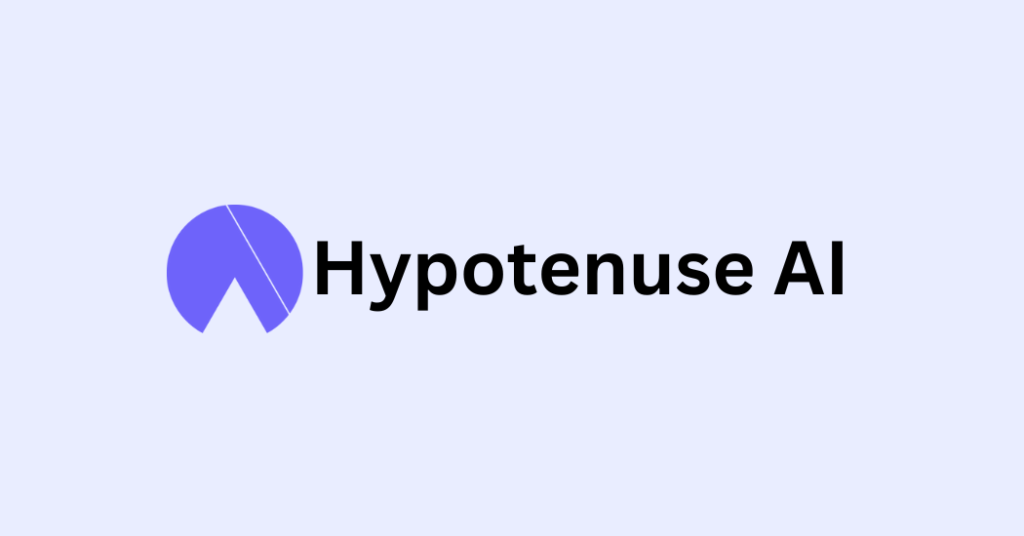
Hypotenuse AI is a cloud-based content creation platform that leverages artificial intelligence (AI) to help you generate written content and visuals quickly and easily. Here’s a breakdown of its features, pros and cons, pricing, ideal users, and final verdict.
Features:
- AI Writing Assistant: Create various content formats like product descriptions, blog articles, social media captions, and ad copy by providing Hypotenuse with keywords or a starting point.
- Image Generation: (Basic functionality) Generate basic images based on text descriptions. While not super advanced, it can provide a starting point for visuals.
- Content Research: Hypotenuse can help research factual information to support your content creation.
- Chat with AI: Interact with the AI to brainstorm ideas or ask questions.
- Bulk Generation: Generate multiple variations of content for different purposes at once.
Pros:
- Fast & Efficient: Hypotenuse helps create content in seconds, saving you time and effort.
- User-Friendly: The interface is easy to navigate, making it suitable for beginners.
- Multiple Content Formats: Hypotenuse caters to a variety of content needs, from marketing copy to blog posts.
- Free Trial: Available to test out the features before committing.
Cons:
- Image Generation Needs Improvement: The image generation is a basic feature and may not be suitable for complex visuals.
- Limited Free Plan: The free plan restricts the number of words you can generate and some features.
- Content Quality: While Hypotenuse can generate good starting points, human editing might be necessary for a truly polished and original voice.
Pricing:
Hypotenuse offers a free plan with limitations. Paid plans start at around $29/month and offer increased word generation limits, additional features, and the ability to generate more content variations.
Best For:
- E-commerce Businesses: Generate product descriptions, social media posts, and ad copy quickly and efficiently.
- Bloggers & Content Creators: Get writing prompts, overcome writer’s block, and create outlines for blog posts and articles.
- Marketing Agencies: Hypotenuse can help agencies create various content formats for their clients at scale.
- Freelancers & Solopreneurs: Save time and resources on content creation with Hypotenuse’s AI assistance.
Verdict:
Hypotenuse AI is a user-friendly platform that streamlines content creation, particularly for short-form writing and basic visuals. However, for complex visuals or content requiring a unique and polished voice, Hypotenuse might need to be complemented with human creativity. If you’re looking for a time-saving tool to generate ideas, brainstorm content, and create different marketing materials, Hypotenuse AI is a strong contender, especially for its beginner-friendly approach.
13. Anyword

Anyword goes beyond basic AI content generation. It leverages a powerful data-driven approach to craft marketing copy specifically designed to resonate with your target audience and outperform your competitors. Here’s a deeper dive into what Anyword offers:
Features:
- Competitor Content Analysis: Anyword analyzes your competitor’s marketing copy and landing pages, identifying strengths, weaknesses, and emotional triggers used. This allows you to create content that stands out from the crowd and delivers a more compelling message.
- Audience Demographics Integration: Seamlessly integrate your target audience demographics into the AI generation process. This ensures the content aligns with your audience’s needs, interests, and preferred language style.
- A/B Testing and Performance Prediction: Anyword goes a step further by predicting the potential performance of your AI-generated content. It uses A/B testing simulations to estimate click-through rates, conversion rates, and overall campaign effectiveness. This allows you to optimize your content before launch and maximize your return on investment (ROI).
- Data-Driven Insights: Gain valuable insights into what truly resonates with your audience. Anyword provides detailed analytics based on the AI-generated content, highlighting elements that perform well and pinpointing areas for improvement. This empowers you to refine your content strategy and messaging over time.
Pros:
- Data-Driven Approach: Anyword’s AI engine leverages data to create content that is more likely to convert and outperform competitor campaigns.
- Content Personalization: By considering competitor analysis and audience demographics, Anyword personalizes your content for maximum impact.
- Performance Optimization: A/B testing simulations and performance predictions empower you to make data-driven decisions and optimize your marketing copy from the start.
Cons:
- Steeper Learning Curve: Mastering Anyword’s advanced features and data integrations might require more in-depth training compared to simpler AI writing tools.
- Enterprise-Level Pricing: Anyword’s plans are geared towards larger businesses and marketing teams. The cost might not be suitable for individual users or small businesses.
Pricing:
Anyword offers several pricing tiers for their AI writing platform. There’s a Starter plan at $39 per month, a Data-Driven plan at $79 per month, a Business plan for $349 per month, and an Enterprise plan with custom pricing. All plans now come with unlimited words, brand voice features, and predictive performance scoring.
Best For:
- Marketing Agencies and Large Businesses: Leverage Anyword’s data-driven approach to create high-performing marketing copy, outperform competitors, and maximize campaign ROI.
- Ecommerce Businesses: Optimize product descriptions, website copy, and ad campaigns for better conversion rates and increased sales.
- Content Marketing Teams: Develop data-backed content strategies, personalize content for targeted audiences, and ensure your messaging resonates with your ideal customer profile.
Verdict
Anyword revolutionizes AI content creation. It analyzes your competitors, deciphers audience preferences, and even predicts performance! Craft marketing copy with laser focus, ensuring it resonates deeply and drives conversions. This data-driven approach empowers you to create exceptional results, taking your marketing efforts to a whole new level.
14. Lexalytics

Lexalytics Semantics Discovery isn’t your average text analysis tool. It leverages advanced AI to unlock hidden insights buried within massive volumes of textual data. Here’s a breakdown of what Lexalytics offers:
Features:
- Entity Recognition and Relationship Discovery: Lexalytics goes beyond basic keyword searches. Its AI engine can identify and categorize entities (e.g., people, organizations, locations) within your text data. It then analyzes the relationships between these entities, revealing connections and patterns you might miss with traditional methods.
- Topic Modeling and Trend Analysis: Lexalytics can automatically identify key topics and themes discussed within your data. It also tracks how these topics evolve over time, allowing you to identify emerging trends and shifts in sentiment.
- Sentiment Analysis: Understand the overall sentiment expressed within your text data. Lexalytics can categorize text as positive, negative, or neutral, providing valuable insights into customer feedback, brand perception, or overall opinion on specific topics.
- Customizable Taxonomies and Classifications: Tailor the analysis to your specific needs. Lexalytics allows you to create custom taxonomies and classifications to categorize entities and topics relevant to your domain. This ensures the extracted insights are directly applicable to your business or research questions.
- Data Visualization and Reporting: Lexalytics doesn’t just present raw data. It offers powerful visualization tools that translate complex insights into easy-to-understand charts, graphs, and reports. This allows you to quickly grasp patterns and communicate findings to stakeholders effectively.
Pros:
- Uncover Hidden Insights: Lexalytics unlocks valuable information hidden within vast amounts of text data, empowering you to make data-driven decisions.
- Improved Efficiency: Automate time-consuming research tasks and gain insights from text data much faster than manual analysis methods.
- Actionable Intelligence: The identified trends, topics, and relationships provide actionable insights to inform marketing strategies, customer service initiatives, or research projects.
- Customization and Flexibility: Lexalytics offers a high degree of customization, allowing you to tailor the analysis to your specific needs and data types.
Cons:
- Complexity for Non-Technical Users: Lexalytics is a powerful tool, but its advanced features might require some technical expertise or training to fully utilize.
- Enterprise-Level Pricing: Lexalytics caters to businesses and organizations with significant text data volumes. The pricing structure might not be suitable for individual users or small businesses.
Pricing:
Lexalytics offers custom pricing plans based on specific data volumes, deployment options (cloud or on-premise), and desired features. While specific pricing details aren’t publicly available, it caters to enterprise-level budgets.
Best For:
- Market Research Firms: Analyze customer feedback, social media conversations, and market trends to gain a deeper understanding of customer needs and preferences.
- Financial Institutions: Extract insights from financial news, reports, and social media data to inform investment decisions and identify potential risks.
- Government Agencies: Analyze public sentiment, track emerging threats, and gain insights from citizen feedback through social media and public records.
- Large Enterprises: Lexalytics empowers businesses to glean valuable insights from internal communication, customer interactions, and industry data to improve decision-making across various departments.
Verdict
Lexalytics Semantics Discovery helps you transform vast amounts of text data into actionable knowledge. By uncovering hidden trends, relationships, and insights, it empowers organizations to make informed decisions, optimize strategies, and gain a competitive edge.
15. Yseop

Feeling overwhelmed by a constant influx of emails, documents, and web articles? Yseop comes to the rescue! This innovative tool utilizes AI to streamline your information consumption and knowledge management. Here’s a closer look at what Yseop offers:
Features:
- Automatic Summarization: Ditch the lengthy content wading! Yseop automatically generates concise summaries of emails, documents, and web articles. This allows you to quickly grasp the key points of each piece of information without getting bogged down in details.
- Intelligent Categorization: No more endless searching. Yseop uses AI to automatically categorize your information based on predefined tags or custom criteria you establish. This ensures relevant information is readily accessible and organized for easy retrieval later.
- Personalized Information Feeds: Stay up-to-date on what matters most. Yseop can learn your preferences and interests over time. Based on this data, it curates a personalized feed highlighting information relevant to your work or areas of focus. This saves you valuable time by filtering out irrelevant content.
- Advanced Search Functionality: Need to find specific information quickly? Yseop offers powerful search functionalities that allow you to search across all your categorized summaries and documents using keywords, tags, or even full-text search.
- Integration with Existing Workflows: Yseop seamlessly integrates with your existing email platform and project management tools. This allows for effortless access to summarized information within your familiar workflow, eliminating the need to switch between different applications.
Pros:
- Reduced Information Overload: Yseop streamlines information consumption by providing summaries and intelligent categorization, saving you time and mental energy.
- Improved Knowledge Management: Organized information with clear categorization and search functionalities ensures you can easily find what you need when you need it.
- Personalized Information Curation: Stay informed about the topics that matter most with personalized information feeds tailored to your interests and work requirements.
- Increased Productivity: By streamlining information processing and retrieval, Yseop empowers you to focus on tasks that require your full attention, boosting overall productivity.
Cons:
- Reliance on Accuracy of Summaries: AI-generated summaries might not always capture every nuance of the original content. Critical reading of the original document might still be necessary for crucial information.
- Integration Dependence: Optimal functionality depends on successful integration with your existing email and productivity tools.
Pricing:
Yseop pricing information isn’t readily available on their website. It’s likely offered as part of a suite of Yseop solutions for knowledge management and document automation. Businesses interested in Yseop would need to contact Yseop directly for pricing details.
Best For:
- Knowledge Workers: Streamline information overload, stay up-to-date on relevant industry trends, and find critical information quickly with AI-powered summaries and categorization.
- Busy Professionals: Increase productivity by efficiently managing emails, documents, and research materials, ensuring important details are readily accessible.
- Research Teams: Reduce time spent sifting through mountains of research materials by leveraging AI-powered summarization and organization functionalities.
- Anyone Dealing with Information Overload: Yseop empowers individuals in various professions to conquer information overload and make informed decisions based on readily available and summarized information.
Verdict
Yseop offers a compelling solution for knowledge workers struggling with information overload. Its features like automatic summarization, intelligent categorization, and personalized information feeds can significantly improve information consumption and knowledge management.
16. Grammarly Business

Grammarly Business goes far beyond the realm of a simple grammar checker. It’s a comprehensive AI writing assistant designed to empower teams to craft polished, professional, and impactful communication across various channels. Let’s delve deeper into the features that make Grammarly Business a valuable asset:
Features:
- Advanced Grammar and Clarity Suggestions: Grammarly Business tackles the grammatical nitty-gritty you’d expect, ensuring flawless sentence structure, punctuation, and spelling. But it goes a step further. It offers advanced clarity suggestions that help you refine your writing style for better readability and conciseness.
- Real-Time Tone Detection: Ensure your message aligns with your intended tone. Grammarly Business analyzes your writing and suggests adjustments to achieve a formal, friendly, confident, or any other desired tone, fostering clear and professional communication.
- Plagiarism Checker: Maintain academic integrity and avoid unintentional plagiarism. Grammarly Business scans your writing against a massive database to identify potential plagiarism risks. This ensures your work is original and properly cited.
- Style Guide and Brand Consistency: Maintain a consistent brand voice across your team’s communication. Grammarly Business allows you to create a custom style guide that outlines preferred vocabulary, tone, and formatting. This ensures all team members communicate in a unified and professional manner.
- Team Analytics and Insights: Gain valuable insights into your team’s writing habits. Grammarly Business provides analytics dashboards that track common errors, areas for improvement, and overall writing effectiveness. This data can be used to identify training needs and support continuous improvement in team communication.
- Seamless Integration: Grammarly Business integrates seamlessly with various applications your team already uses. This includes email clients, web browsers, and popular project management tools. This ensures easy access to Grammarly’s features within your existing workflow, maximizing its impact on everyday communication.
Pros:
- Enhanced Writing Quality: Grammarly Business empowers teams to write with clarity, accuracy, and impact, leaving a strong professional impression.
- Improved Communication Efficiency: Real-time feedback and clarity suggestions help teams draft clear and concise messages, saving time and potential misunderstandings.
- Brand Consistency: A unified style guide ensures all team members communicate with a consistent voice, reinforcing brand identity and professionalism.
- Actionable Insights: Team analytics provide valuable data to identify areas for improvement and tailor training programs for enhanced communication skills.
- Easy Adoption and Integration: The familiar interface and seamless integration with existing tools ensure smooth adoption and ongoing use by your team members.
Cons:
- Over-Reliance on Automation: While Grammarly Business is a powerful tool, it shouldn’t replace human judgment. Critical thinking and proofreading are still essential for ensuring the overall message and nuance are conveyed effectively.
- Subscription Model: Grammarly Business operates on a subscription basis, and the cost might not be suitable for very small teams or individual users.
Pricing:
Grammarly Business offers tiered pricing plans starting at a specific price ($15) per user per month. Higher tiers unlock additional features like priority email support, advanced style guide customization options, and more comprehensive team analytics dashboards.
Best For:
- Businesses of All Sizes: Grammarly Business empowers teams to communicate effectively and professionally across departments and with clients.
- Marketing and Sales Teams: Craft compelling email campaigns, website copy, and social media content that resonates with your target audience.
- Customer Service Teams: Ensure clear and professional communication when interacting with customers, fostering positive brand experiences.
- Academic Institutions: Promote academic integrity and support students in developing strong writing skills with plagiarism checks and advanced feedback.
Verdict
This AI-powered tool tackles grammar errors, ensures clarity, and even refines tone. By leveraging Grammarly Business, your team can overcome communication hurdles, write with confidence, and leave a lasting positive impression through clear, concise, and impactful communication.
17. Writesonic AI

Writesonic AI is a content creation tool that utilizes artificial intelligence to help you generate and improve various forms of marketing copy and written content. Let’s explore its features, advantages and disadvantages, pricing structure, who it benefits most, and ultimately, its value proposition.
Features:
- AI-powered Content Generation: Writesonic offers a wide range of templates for creating short-form and long-form content like social media posts, product descriptions, blog outlines, landing pages, and even long-form articles.
- SEO Optimization: Writesonic integrates with Surfer SEO (optional) to help optimize your content for search engines.
- AI-powered Editing Tools: The Sonic Editor refines your content with suggestions for grammar, clarity, and engagement.
- Multiple Languages: Writesonic supports content creation in multiple languages.
- Photosonic Integration: (For some plans) Generate unique AI-created images based on text descriptions.
Pros:
- Versatile Content Creation: Writesonic tackles a wide range of content formats, making it a one-stop shop for various content needs.
- User-Friendly Interface: Easy to learn and navigate, even for those new to AI writing tools.
- Cost-Effective: Writesonic offers a generous free plan and competitive pricing compared to some competitors.
- Scalable Pricing: The unique pay-per-word system with quality tiers allows you to customize costs based on your needs.
Cons:
- Output Quality: While Writesonic can generate good content, it might require human editing to achieve a truly polished and original voice.
- Limited Free Plan: The free plan offers restricted features and word generation limits.
- Learning Curve: Mastering advanced features and crafting effective prompts for optimal outputs might take some practice.
Pricing:
Writesonic offers a free plan with limitations. Paid plans start at $12.67/month (billed annually) and are based on the number of words generated per month and the desired quality level (Economy, Average, Good, Premium). You can customize the plan to fit your specific needs.
Best For:
- Content Marketers: Generate various content formats quickly and efficiently, saving time and resources.
- Social Media Managers: Create engaging social media posts and ad copy.
- Bloggers & Writers: Overcome writer’s block and get ideas flowing with AI-generated outlines and content starters.
- SEO Professionals: Optimize content for search engines with the Surfer SEO integration (additional cost).
- Small Businesses & Startups: Cost-effective content creation tool to manage various marketing needs.
Verdict:
Writesonic AI is a valuable tool for content creators who want to streamline their workflow and overcome writer’s block. However, it’s important to remember that AI-generated content might require some human editing for optimal results. If you’re looking for a way to generate ideas, save time, and create various content formats, Writesonic AI is definitely worth exploring, especially with its free plan to test the waters.
18. RescueTime

Feeling like there aren’t enough hours in the day? RescueTime can help! This innovative tool utilizes AI to shed light on your digital habits, empowering you to optimize your schedule and reclaim control of your time. Let’s explore what RescueTime offers:
Features:
- Automatic Time Tracking: Ditch manual time logs and say goodbye to guesswork. RescueTime runs silently in the background, tracking your app and website usage throughout the day. No need to remember to start or stop timers – RescueTime captures your activity seamlessly.
- Detailed Productivity Reports: RescueTime goes beyond simple time tracking. It generates comprehensive reports that categorize your activity into predefined categories like “Productivity,” “Social Media,” or “Email.” This allows you to identify areas where your time is spent and pinpoint potential time wasters.
- Focus Sessions and Goal Setting: RescueTime empowers you to take action. Set focused work sessions for specific tasks and receive gentle notifications if you stray to distracting websites or apps. This functionality fosters accountability and helps you stay on track with your goals.
- Project and Client Tracking: For freelancers or those working on multiple projects, RescueTime allows you to track time spent on specific projects and clients. This data can be invaluable for creating accurate invoices and improving project management efficiency.
- Integrations and Customization: RescueTime seamlessly integrates with popular project management tools and calendars. You can also customize the app categories and set personal goals to tailor the experience to your specific needs.
Pros:
- Uncover Hidden Time Wasters: RescueTime’s detailed reports expose exactly where your time goes, allowing you to identify areas for improvement and optimize your schedule.
- Enhanced Productivity and Focus: By identifying distractions and setting focused work sessions, you can maximize your time spent on meaningful tasks.
- Actionable Insights for Better Time Management: RescueTime doesn’t just show you the data; it empowers you to take action with focus sessions and goal-setting functionalities.
- Improved Project Management: Track time spent on specific projects and clients, ensuring accurate billing and efficient project delivery.
Cons:
- Privacy Considerations: As with any app that tracks your activity, understanding RescueTime’s data privacy practices is crucial.
- Reliance on Self-Discipline: RescueTime provides valuable insights, but ultimately, taking action on identified time wasters requires personal commitment.
Pricing:
RescueTime offers a freemium model with basic features like time tracking and limited reports. Upgrading to paid plans (starting at around $6.50/month) unlocks advanced features like focus sessions, project tracking, integrations, and more detailed reports.
Best For:
- Busy Professionals: RescueTime helps you reclaim control of your time, optimize your schedule, and boost productivity amidst a demanding workload.
- Freelancers and Contractors: Track time spent on different projects for accurate billing and ensure you’re working efficiently.
- Remote Teams: Gain insights into team productivity patterns and identify areas for collaboration improvement.
- Anyone Who Wants to Manage Time More Effectively: RescueTime equips individuals of all backgrounds with the tools and insights they need to become more time-conscious and achieve their goals.
Verdict
RescueTime empowers you to become a master of your time. Its AI-powered activity tracking sheds light on your work habits, pinpointing areas for improvement. Detailed reports translate this data into actionable insights, allowing you to reclaim control of your most valuable resource – time itself.
19. Drift

Drift goes beyond traditional marketing tools. It’s an AI-powered conversational marketing platform that utilizes chatbots to transform website visitors into qualified leads and engaged customers. Here’s a closer look at what Drift offers:
Features:
- AI-Powered Chatbots: Drift doesn’t rely on static FAQ pages. It leverages intelligent chatbots that can engage website visitors in natural conversation 24/7. These chatbots can answer frequently asked questions, provide product information, and even troubleshoot basic issues.
- Lead Qualification and Nurturing: Drift’s chatbots go beyond simple greetings. They can qualify leads by asking strategic questions and gathering valuable information about visitor needs and interests. This allows your sales team to focus on high-potential leads.
- Automated Demo Booking: Streamline the demo scheduling process. Drift allows qualified leads to schedule demos directly within the chat interface, eliminating lengthy email exchanges and saving valuable time for both your team and potential customers.
- Seamless CRM Integration: Drift seamlessly integrates with popular CRM platforms. This ensures all captured lead data and conversation history are automatically synced, providing your sales team with a complete picture of each interaction for personalized follow-up.
- Personalization and Targeted Messaging: Drift leverages visitor data and website behavior to deliver personalized greetings, product recommendations, and content suggestions within the chat window. This enhances the customer experience and fosters deeper engagement.
- Conversational Analytics and Reporting: Gain valuable insights into your website visitor interactions. Drift provides detailed reports on chat conversations, lead qualification data, and overall chatbot performance. This data helps you optimize your messaging, refine chatbot responses, and improve your overall conversational marketing strategy.
Pros:
- Increased Lead Generation and Qualification: 24/7 chatbots capture leads and qualify them based on their needs, ensuring your sales team focuses on the most promising opportunities.
- Improved Customer Experience: Real-time chat support and personalized interactions enhance customer satisfaction and build trust with your brand.
- Streamlined Sales Process: Automated demo booking and lead nurturing features make the sales process more efficient and effective.
- Actionable Insights for Optimization: Conversation analytics empower you to continuously improve your chatbot responses and personalize your conversational marketing strategy for better results.
Cons:
- Learning Curve for Advanced Features: While basic chatbot functionalities are intuitive, mastering advanced features like lead scoring and personalization rules might require some training and familiarization.
- Subscription-Based Model: Drift operates on a subscription basis, with costs potentially higher for businesses requiring advanced features and large chatbot deployments.
Pricing:
Drift offers tiered pricing plans with varying functionalities. Its plans likely start at a specific price ($2500) per month and scale based on features and chatbot volume required.
Best For:
- B2B Businesses: Drift empowers B2B companies to capture qualified leads, nurture prospects through personalized conversations, and accelerate the sales cycle.
- Marketing and Sales Teams: Improve lead generation, qualify leads efficiently, and provide real-time customer support through a single platform.
- E-commerce Businesses: Enhance customer experience by offering 24/7 support, personalized product recommendations, and answering purchase-related questions through chat.
- Businesses That Value Personalization: Drift caters to businesses that prioritize building strong customer relationships through personalized communication and real-time interactions.
Verdict
Drift bridges the gap between website visitors and loyal customers. Leveraging AI-powered chatbots and marketing automation, Drift sparks conversations, qualifies leads with intelligent insights, and cultivates relationships that drive sales. This innovative approach empowers businesses to engage website visitors on a deeper level, ultimately converting them into brand advocates.
20. Descript

Descript is an innovative video and audio editing software that leverages artificial intelligence (AI) to streamline the editing process. Let’s delve into its features, pros and cons, pricing, and ideal users, and deliver a final verdict.
Features:
- Text-Based Editing: Descript transcribes your video or audio, allowing you to edit by directly modifying the text transcript.
- AI-powered tools: Descript boasts features like Overdub, which lets you insert words using AI-generated speech (including your own voice clone!), and Studio Sound, which enhances audio quality with a single click.
- Collaboration: Collaborate with team members on projects in real-time.
- Screen & Webcam Recording: Capture screen recordings and webcam footage directly within Descript.
- Templates: Utilize pre-built templates to create intros, outros, and captions quickly.
Pros:
- Easy to Use: Descript’s interface is intuitive, making it accessible even for beginners.
- Faster Editing: Text-based editing and AI tools significantly speed up the editing workflow.
- Audio Enhancements: The AI-powered audio cleaning and voice cloning features add significant value.
- Collaboration Features: Descript facilitates smooth collaboration on editing projects.
Cons:
- Limited Free Plan: The free plan restricts features and storage space.
- Learning Curve: While user-friendly, some advanced features might require a learning curve.
- Not a Full Replacement: For complex video editing projects with heavy visual effects, Descript might not be the sole solution.
Pricing:
Descript offers a free plan with limited features and storage. Paid plans start at $12/month, with increased features and storage depending on the tier you choose. You can find the detailed pricing structure on their website.
Best For:
- Podcasters: Descript’s text-based editing and audio tools are perfect for streamlining podcast editing.
- YouTubers & Video Creators: YouTubers and video creators can leverage Descript for efficient editing and quick creation of intros, outros, and captions.
- Social Media Managers: Descript can be a valuable tool for social media managers who frequently create and edit short-form video content.
- Anyone New to Editing: Descript’s user-friendly interface makes it a great choice for beginners who want to learn audio and video editing.
Verdict:
Descript is a powerful and user-friendly editing tool that leverages AI to make audio and video editing faster and more accessible. However, it might not be the ultimate solution for professional video editing with heavy visual effects. If you’re a podcaster, YouTuber, or social media manager, or simply want an intuitive tool to get started with editing, Descript is definitely worth considering.
21. Intercom

Intercom goes beyond just offering chat support. It’s a unified customer engagement platform that leverages AI chatbots, targeted messaging tools, and valuable automation features to streamline communication, nurture leads, and convert website visitors into happy customers. Here’s a breakdown of what Intercom offers:
Features:
- AI-Powered Chatbots: Intercom’s chatbots are more than just automated greetings. They utilize AI to answer frequently asked questions, troubleshoot basic issues, and even qualify leads by gathering valuable information. This allows your team to focus on more complex customer interactions.
- In-App Messaging: Engage website visitors and existing customers proactively with targeted messages. Intercom allows you to send personalized messages, product updates, or targeted campaigns directly within your app or website, fostering engagement and driving conversions.
- Help Center and Knowledge Base: Empower your customers with self-service options. Intercom allows you to create a comprehensive help center with searchable articles, FAQs, and how-to guides, reducing the burden on your support team.
- Targeted Lead Nurturing: Convert website visitors into customers with automated lead nurturing campaigns. Intercom allows you to segment your audience based on behavior and interests, then deliver personalized email campaigns or in-app messages to nurture leads and move them down the sales funnel.
- Meeting Scheduling and Automation: Simplify the scheduling process. Intercom allows customers to schedule meetings directly within the chat interface or through automated booking links, saving time and streamlining communication.
- Customer Feedback and Analytics: Gain valuable insights into customer sentiment. Intercom allows you to collect feedback through surveys, track user satisfaction ratings, and analyze chat conversations to identify areas for improvement in your product or customer service.
Pros:
- Improved Customer Experience: 24/7 availability through chatbots, self-service options, and proactive communication enhances customer satisfaction and builds brand loyalty.
- Increased Lead Generation and Conversion: Targeted messaging, lead nurturing features, and automated meeting scheduling tools convert website visitors into qualified leads and paying customers.
- Streamlined Support Workflows: AI-powered chatbots handle basic inquiries, while automation features like meeting scheduling free up your team’s time to focus on complex customer interactions.
- Valuable Customer Insights: Feedback collection and conversation analytics provide actionable data to improve your product, customer service, and overall marketing strategy.
Cons:
- Complexity for Simple Needs: While feature-rich, Intercom might be more complex than necessary for businesses with very basic customer support requirements.
- Integration Requirements: To unlock the full potential of Intercom, integrating it with your existing CRM, marketing automation tools, and help desk software might be necessary.
Pricing:
Intercom offers tiered pricing plans starting at a specific price ($39) per month. Higher tiers unlock additional features like increased user seats, advanced reporting functionalities, and integrations with various marketing and sales tools.
Best For:
- SaaS Businesses: Intercom’s features are well-suited for SaaS companies looking to provide exceptional customer support, nurture leads, and drive product adoption.
- E-commerce Businesses: Proactive communication, targeted messaging, and self-service options enhance the customer experience and boost conversion rates within your online store.
- Marketing and Sales Teams: Intercom equips teams with the tools to capture leads, nurture prospects, and convert them into customers through personalized communication and automated workflows.
- Businesses Seeking Scalable Customer Engagement: Intercom’s scalable platform caters to businesses of all sizes, allowing them to streamline customer communication and nurture leads as they grow.
Verdict
Intercom supercharges customer interactions. AI-powered chatbots provide instant support, while targeted messaging keeps leads engaged. Powerful automation streamlines workflows, freeing you to focus on nurturing relationships. The result? A seamless customer experience that fosters loyalty and drives business growth – all within a single platform.
The Future of AI Productivity
The future of AI productivity is brimming with exciting possibilities. Imagine AI assistants seamlessly integrated into your workflow, anticipating your needs and automating tedious tasks. Here’s a glimpse of what’s on the horizon:
- Hyper-Personalized Assistance: AI will become adept at learning individual work styles and preferences. Imagine AI assistants that predict your next move, curate relevant information, and even suggest personalized productivity hacks.
- Enhanced Collaboration: AI will revolutionize teamwork. Expect AI-powered tools that facilitate seamless brainstorming, manage project timelines, and even translate languages in real-time, fostering collaboration across borders and cultures.
- Focus Optimization: AI will become a master of distraction management. Imagine AI tools that filter out irrelevant notifications, schedule focused work sessions, and even analyze your work patterns to suggest optimal times for peak productivity.
- Democratization of Expertise: AI will make complex tasks accessible. AI-powered tutorials and knowledge bases will empower individuals to learn new skills and tackle previously daunting tasks, fostering a more versatile and empowered workforce.
While ethical considerations and potential job displacement remain concerns, the future of AI productivity holds immense promise. By leveraging the power of AI, we can unlock new levels of efficiency, unleash human creativity, and pave the way for a future where work is not just productive, but also fulfilling.
Conclusion
The landscape of AI productivity tools is constantly evolving, offering a treasure trove of options to streamline your workflow and boost your efficiency. With the insights from this list and a touch of strategic exploration, you can find the perfect AI partner to empower you in the following ways:
- Reclaim Your Time: Free yourself from repetitive tasks and tedious processes, allowing you to focus on higher-level thinking and strategic initiatives.
- Amplify Your Creativity: AI can spark inspiration, generate fresh ideas, and help you overcome creative roadblocks, propelling you towards innovative solutions.
- Boost Collaboration: AI-powered tools can bridge communication gaps, facilitate seamless teamwork, and foster a more collaborative work environment.
- Achieve Work-Life Harmony: By optimizing your schedule and managing distractions, AI empowers you to achieve a healthy balance between work and personal life.
AI is not here to replace you but to augment your capabilities and unlock your full potential. Embrace the power of AI productivity tools, and watch your workflow transform from a chaotic scramble to a well-oiled machine of efficiency and accomplishment. So, dive in, explore, and unleash the power of AI to supercharge your productivity in 2025and beyond!



